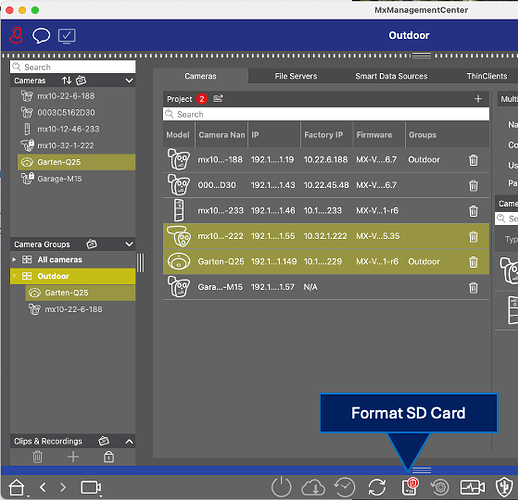There are some steps that need to be done before the SD card can be formatted from the camera.
Note: Further infos about formate large SD Cards with 1 T Byte and more and how to format multiple SD Cards at once are described in the follow report:
SD Card - Bad Block Screening - Using large SD cards in the camera
First enter the camera’s IP address into a web browser, click on Setup Menu–>General Event Settings–> there set Arming to Off
Set and Close this menu.
Now you need to go to Admin Menu–>Storage–>Storage on External File Server/ Flash Device. there you need to select as Primary Targert -->None, disable MxAnalytics Storage and event Logging.
Set and Close this menu.
Go again back to the previous menu, now choose in Format Medium the SD Flash Card and press Format.
Then you will be forwarded to the Fomat Wizard menu. Here you get to choose the volumes that there will be created on the SD Card, the deletion mode and the Data Encryption key (in case you want your data to be encrypted)

When done with the settings press OK and you will be promted with a warning requesting your administrator password in order to go throw with the format.

If your username and password are correct the process will begin.

When the process is done the SD Card is formatted and ready for use.