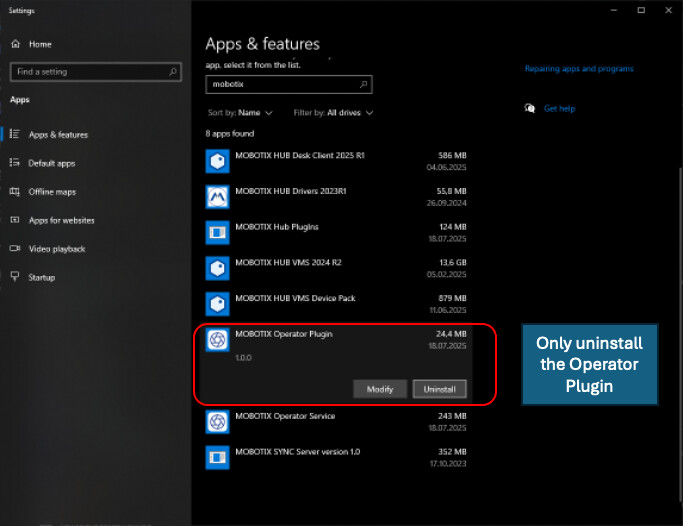MOBOTIX PlugIn Version 2025 July 2025 - Installations Hinweis
Due to changes in the PlugIn Installer, it is necessary to manually uninstall the previous MOBOTIX Operator Plugin App for this update.
In the new version, the MOBOTIX Operator Plugin has been combined with the other MOBOTIX PlugIns. Previously, the MOBOTIX Operator Plugin was a separate app. The MOBOTIX Operator includes the Discovery and Softbuttons plug-ins.
Installation procedure
Before installing the new app, uninstall the two MOBOTIX Operator PlugIns (NOT the service) in the Windows dialogue “App & Features”.
You can find “Apps and Features” in the Windows settings:
- right-click on the start menu and select “Settings”.
- select “Apps”.
- select “Apps and features” in the left pane.
You can uninstall the “MOBOTIX Operator PlugIn” app here.
Wichtig: Die MOBOTIX Operator Service ist erforderlich und darf nicht de-installiert werden.
You can then install the new MOBOTIX plug-in version from July 2025.
Already installed the new MOBOTIX HUB PlugIn?
If you have already installed the MOBOTIX PlugIn version from July 2025, the “MOBOTIX Operator PlugIn” can also be uninstalled afterwards to ensure smooth operation of the new PlugIns.