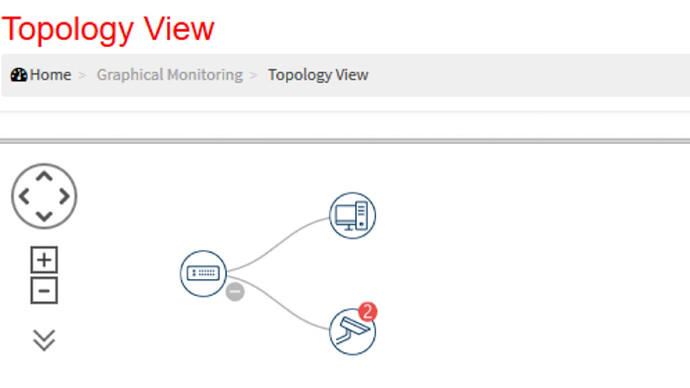barox switches w SNMP MOBOTIX HUB Plugin
barox switches w SNMP MOBOTIX HUB Plugin - barox PoE switches with Integrated Device Management provide time-saving features
Overview
Smart-barox plugin made by barox Kommunikation, complements and extends MOBOTIX HUB Video Management Software usability.
Tools include PoE monitoring; cable diagnostics or remotely view Switch Traffic like by being able to see the traffic on each port it’s much easier to diagnose errors and outages remotely.
The traffic will be shown in a live graphical chart.
Smart-barox enables you to use the network switches as healthcenter and diagnose edged devices such as cameras or access units. It automatically generates a tree diagram with all devices in the network. It can also read out the via onvif the camera names. Sow you will always know your connected devices even when using a DHCP server.
Smart-barox helps to track power consumption of cameras. Then cameras behave different to any other IP Device. Cameras change power consumption by adding heating or IR beams. Or activating the shutter.
As a total Smart-barox helps to REACT and RESPOND proactive before the system is affected.
The Plug-in is deeply integrated into the MOBOTIXHUB VMS Platform and don’t need any additional Software. MIP Plug-ins are dynamically loaded from the MOBOTIXHUB Applications and Services, which allows a simple installation and configuration.This document describes how to setup and configure your System to enable the barox DMS & SNMP Plug-in in your MOBOTIX HUB VMS
Key features
- Keeps network downtime to a minimum - all the information at your fingertips from the MOBOTIX HUB Desk Client.
- Improve security by knowing your network.
- Create action buttons in the MOBOTIX HUB viewer. Get PoE information like over current alarms.
- Use the network switches as healthcenter and diagnose edged devices such as cameras or access units via MOBOTIX HUB.
- Network Topology View.
What is needed
- Smart-barox DMS and SNMP MOBOTIX HUB Plugin
- MOBOTIX HUB
How it works
Use the MOBOTIX HUB Desk Client Alarm Manager to see Alarms like over current at a camera Or list logins
Create “action buttons” to test links or reset frozen images with one click.
See the full Topology of your network
How to install
barox_MIP_Manual.pdf (836.1 KB)