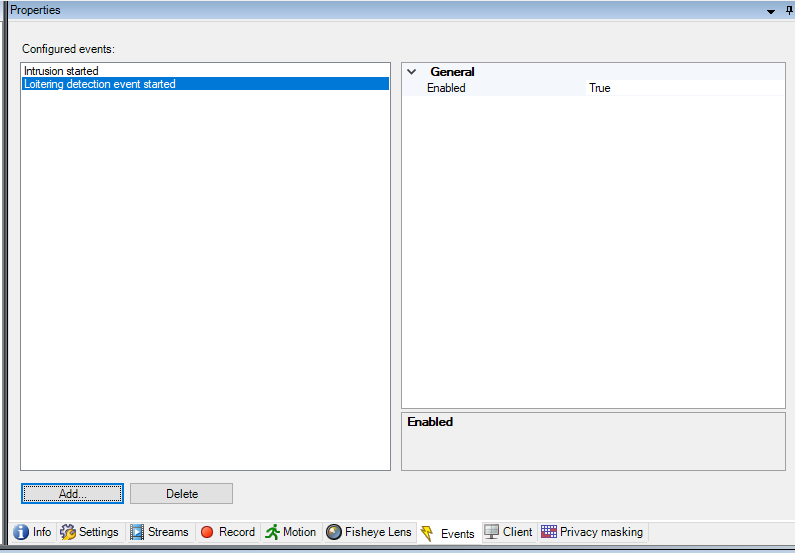The new Move series enables the use of several Analytics Events.
It is possible to use 2 Analytic Events parallel.
- Intrusion
- Loitering
- Abandoned Object
- Camera Sabotage
- Wrong Direction
- Object Counting
- Object Removal
- Stopped Vehicle
The following events are currently supported by MxHub
- Intrusion
- Loitering
- Abandoned Object
- Wrong Direction
- Object Counting
- Object Removal
How to configure them in the camera and how to process the alarm triggers in MxHub can be seen in this article.
1 Configure your Analytics Events in your Move Camera
In this Case I created 2 Analytic Events Intrusion Detection and Loitering
How to configure an Analytic Event can be read in the Manual:
2. Configure the MxHub to trigger an recording when an Move Analytics Event is triggered
1. Add your Move Camera via ONVIF Driver into the MxHub
2. Add the Mobotix Move Analytics Events to the Eventlist
Switch into the Camera settings
ManagementClient → Recording Servers → Choose your Move Camera and click on Events
Click on Add and choose your configured Move Analytics Event and click OK
After adding your Analytic Event you can see them in the Eventlist and the MxHub can react on this Events when they are triggered.
3.Configure a Rule that starts recording when Analytics Event is triggered
ManagementClient → Rules and Events → Rules
Right Click → Add Rule…
In this example I configured 2 Rules (Intrusion Detection & Loitering Detection).
This rule can be configured according to your needs, this is only an example.
When Intrusion detection is triggered, the camera VD1A-2-IR starts a recording 2 seconds before this event is triggered and 11 seconds after. It also creats a Log Entry when the event is triggered.
When Loitering Detection is triggered, the camera VD1A-2-IR starts a recording 2 seconds before this event is triggered and 11 seconds after. It also creats a Log Entry when the event is triggered.
When the event triggers in the camera, a recording is started and a log entry is created.