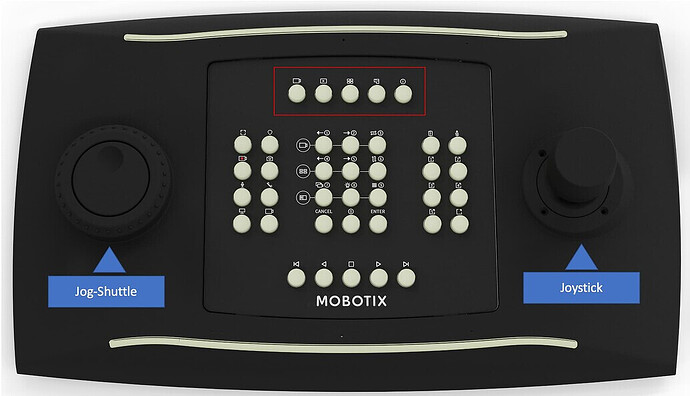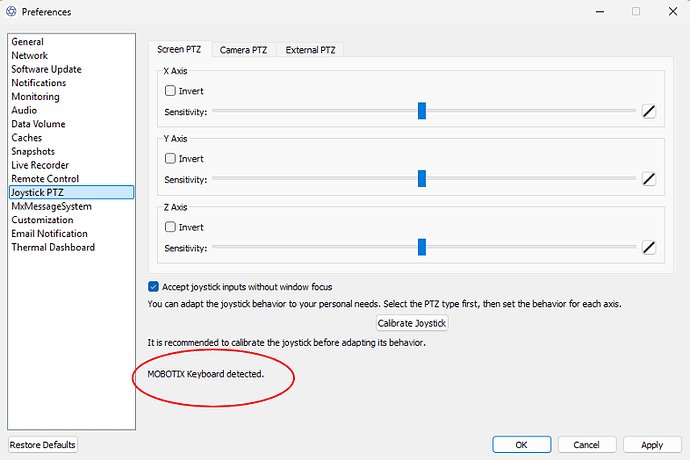MOBOTIX Keyboard - does not work with the MxMC - keys do not work!
The interaction between MOBOTIX Keyboard and the MxMC is Plug & Play and requires a restart of the MxMC only once after plugging in the USB connector. This is necessary for the keyboard to be recognised as a HUMAN Interface Device (HID).
The expected functionality is shown in the following video:
More infos are available in the follow Community Report!
The joystick can then be used to control PTZ cameras or for digital PTZ or zoom functions in MxMC. In addition, all buttons are directly assigned to MxMC functions (according to the layout labelling).
Quick check of the button function:
The function of the buttons can be checked quickly using the upper centre function buttons. Pressing the playback button should switch to the playback view of the currently selected camera in the MxMC by switching from the live view to the playback view.
If this does not work, please check in the MxMC preferences/settings that it is recognised as a “MOBOTIX Keyboard”.
In addition, check whether the keyboard is still in JOHID / HID (Human Interface Device) factory mode or whether it has been switched to VCOM mode by the user.
Especially if the keyboard was previously used on another VMS or NVR, such as the MOBOTIX NVR, a different communication mode may have been set.
Switching the modes is done via key combinations on the MOBOTIX keyboard and not in the MxMC!
This is described in detail in the MOBOTIX Keyboard manual.
Conclusion:
As soon as the JOHID / HID mode is set and the MxMC has been restarted once, the buttons work with the MxMC.
![[DE] MxManagementCenter 2.6 - Keyboard](https://canada1.discourse-cdn.com/flex030/uploads/mobotix/original/2X/7/716a9ec97282c5d9b7a7149642d7d4ef19044c33.jpeg)