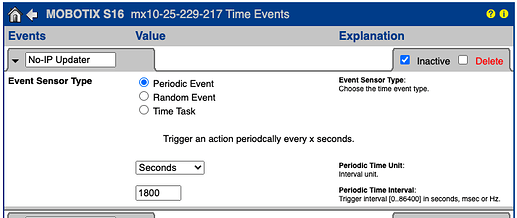Dynamic DNS update via IP Notify message
The camera´s built in Dynamic DNS client is only able to send updates for its own IP address unfortunately not for the public IP address of the router that is providing its gateway to the internet.
Most routers have a built in DynDNS client but if that is not the case it may be possible to update the DynDNS service by using IP Notify messages.
The following example is based on using the No-IP service. You can check with your Dynamic DNS service for the API commands needed to perform a similar update.
- Create an IP Notify Profile (Admin Menu > Transfer Profiles > IP Notify Profiles
Add New Profile
IP Notify Type: Custom Configuration
Destination Address: dynupdate.no-ip.com:80
Transfer Protocol: HTTP/1.0 Request
CGI Path: /nic/update
HTTP Authentication: Username:Password (as used for No-IP website)
Notification Data: Plain Text
Message: hostname=mytest.testdomain.com (use actual No-IP domain name)
- Create a Periodic Time event to send this update every 30 minutes in Setup Menu > Event Overview > Time Events > Edit
Periodic Event
Seconds
1800
- Create an Action Group in Setup Menu > Action Group Overview
Click create new group and then Edit.
Select Time Event as the triggering event and click Add a new action below
and select the IP Notify as the action.
Updates per web browser address bar:
NO-IP.COM → http://username:password@dynupdate.no-ip.com/nic/update?hostname=mytest.testdomain.com
More information on the API can be found here….
https://help.dyn.com/remote-access-api/perform-update/
In the case where the DynDNS provider does not receive the IP from the client, it uses the IP of the origin of the HTTP request. In some cases ISPs do not assign an actual public IP address to the customers router (3G/4G particularly). In such cases this approach will not work.