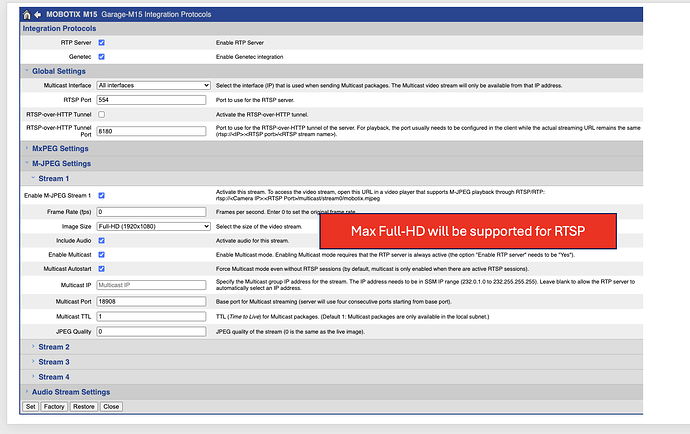When integrating Mobotix Cameras with 3rd party Video Management Systems, NVR, DVRs and other Data Appliances it is often necessary to know the correct URL to request the RTSP stream.
When using ONVIF integration this will often not be needed as the cameras will automatically be discovered but this is not always the case.
This article demonstrate the RTSP URLs for all the various series of Mobotix cameras.
Mx7 Cameras.
Mx7 cameras with recent firmware are ONVIF S and T compatible. You are able to enable ONVIF RTP and or Genetec compatibility modes using the Integration Protocols in Admin Menu > Camera Administration > Integration Protocols.
Streams in RTP Integration Mode
With standard user account: rtsp://192.168.178.42:554/stream/profile0
The profiles0 – 3 relate to Streams 1 – 4
Streams in Genetec Integration Mode
The access URLs will be transmitted automatically to Security Center using the Genetec protocol. It is thus not necessary to enter these URLs.
With standard user account: rtsp://192.168.178.42:554/stream/genetec_video0
Streams in ONVIF Integration Mode
The access URLs will be transmitted automatically to the ONVIF clients. It is thus not necessary to enter these URLs.
With ONVIF user account: rtsp://192.168.178.42:554/stream/onvif-default0
The default ONVIF Profile Tokens are default0 – default3. These are all H.264 streams by default but MJPeg, MXPeg, H.264 and H.265 are possible.
Mx6 Cameras (5.4.0.44 Firmware and later) ![]()
The Mx6 cameras are ONVIF S compatible and the Integration Protocols and access addresses are the same as the Mx7 as listed above.
The ONVIF default profiles will be H.264 for the first two, default0 and default1 and MJPeg for the second pair, default2 and default3.
When updating from a previous firmware version it will be necessary to factory reset the Integrations Protocol page for these conditions to be enabled. Prior to reset the parameters remain in a legacy state to maintain connection with any systems that the camera is streaming to.
Mx6 Cameras (Firmware prior to 5.4.0.44)
Depending on the codec, you need to use the following URLs for accessing the video streams:
MxPEG with standard user account: rtsp://192.168.178.31:554/stream0/mobotix.mxg
M-JPEG with a standard user account: rtsp://192.168.178.31:554/stream0/mobotix.mjpeg
Stream0 – Stream3 can be used in the above addresses
M-JPEG + ONVIF: The following address is only available if the ONVIF extension has been enabled.
With ONVIF user account: rtsp://192.168.178.31:554/onvif/stream0/mobotix.mjpeg
H.264 with a standard user account: rtsp://192.168.178.31:554/mobotix.h264
H.264 + ONVIF: The following addresses are available if the ONVIF extension has been enabled.
With an ONVIF user account: rtsp://192.168.178.31:554/onvif/mobotix.h264
MxMove Cameras 
Mobotix Move cameras can be ONVIF S, T, G, and Q compatible but this will vary based on the model.
The Streams are defined through the Cameras web interface on the Streaming page.
The streams can then be accessed using the following URLs:
Stream 1 rtsp://(camera ip)/stream1
Stream 2 rtsp://(camera ip)/stream2
Stream 3 rtsp://(camera ip)/stream3
Stream 4 rtsp://(camera ip)/stream4
Move MultiSensor PTZ camera 
This camera uses the following URLs for the Quad and PTZ cameras, each having their own IP address.
Mx4/5 Cameras 
The Mx4/5 family of cameras (D14, M25, T24 etc) will NOT be able to stream with the H.264 Protocol and they are NOT ONVIF compliant.
There is a possibility to stream with Motion JPeg (MJPEG) over RTSP which will work with many NVR and VMS systems.
In order to make that capability available first update the firmware of the cameras to 4.4.2.51 r1 or later.
Then enable this in Admin Menu > Camera Administration > Integration Protocols
Important: MOBOTIX Cameras with Firmware Version 4.7.x.x support MJPEG only up to FULL HD Resolution
Check the box for Genetec Integration and click Set.
You will now see the available streams but you will need to store and reboot in order to use them.
The first MJPeg stream will then be available using the URL
rtsp://CameraIP:554/stream0/mobotix.mjpeg
Credentials can be added to the stream using this format:
rtsp://user:password@CameraIP:554/stream0/mobotix.mjpeg
Mx2 and older cameras
These cameras are not capable of RTSP streaming or ONVIF integration.