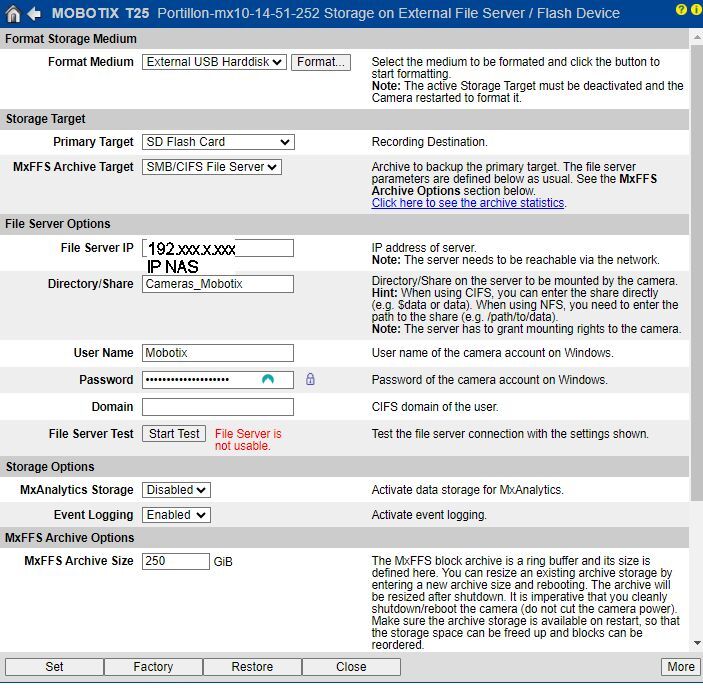Hi
My two Mobotix T25s were recording on my Synology NAS but it no longer works and I can’t configure the settings to find this function ?
After a test, I always get the message "File Server is not usable.
"
Hi @Stives,
the authentication method and the protocol of the file server should always be checked. Changes may have been made.
Our cameras up to the x14/x24/x15/x25 series only support SMBv1. You should check whether SMBv1 is deactivated on the file server. If the file server only supports SMBv2 and SMBv3, storage is unfortunately not possible with these models.
Hi @Mx-BiancaW
As shown in the screenshot below, on the Synology NAS, I created a user “Mobotix”, a shared folder “Cameras_Mobotix” to store files with read/write rights for the user "Mobotix " and also configured the SMB.
Here is the storage configuration in the T25:
I read on this forum a solution which consists of adding custom_cifs_version=1.0 in the configuration file but in which section?
Hello, here you will find the solution to your problem in German. One more point has to be activated and then it works. Here the link:
greeting
Thanks @kstoefhas
I tested both possibilities but when I do the Mobotix Admin/Storage test, I always get the message “File Server is not usable” but with Variant 2 (NTLMv2) I have this message on the image of the camera.
Hi,
I think I’ve tried everything without success! ![]()
Furthermore, following these multiple attempts, I no longer even have the recordings of the Mobotix Live application.
What settings must be made to have it on the SD card integrated into the T25?
[Edit]
I finally found to save to SD card:
- In Admin/Storage on External File Server/
- select “SD Flask Card” in “Primary target”
- select “Deactiveded” in MxFFS archive Target
- In Setup/Event Control/Recordind
- select “Enabled” in “Arming”
- In Setup/Event Control/General Event settings
select “Enabled” in “Arming”
elle est où cette installation ?
Bonjour,
à Besançon (25)
particulier ou société ?
Particulier. J’ai installé moi-même mes deux T25 en 2015 (j’ai réalisé moi-même l’installation électrique et domotique KNX de ma maison)
Je les ai initialement intégrés à un superviseur Lifedomus (maintenant j’utilise Home Assistant) qui supervisait mon installation KNX et également ajouté un terminal Grandstream (SIP)
Le coût était élevé mais à cette époque il n’y avait pas beaucoup de choix en portiers IP. Le problème c’est que c’est une véritable usine à gaz au niveau de la configuration et il n’y pas de Hotline pour les particuliers. J’ai donc eu de grands moments de solitude pour arriver à mes fins !
La douche froide c’est qu’avec ce type de matériel “haut de gamme”, je ne pensais pas arriver à la situation d’aujourd’hui dans laquelle je ne peux plus enregistrer le flux de la camera sur un NAS…
Vous êtes particulièrement doué, à la relecture du dossier je vois que vous avez indiqué dans le NAS protocole Max SMB3 avez vous essayé en indiquant SMB1 ?
Ensuite le format medium sert à formater la micro SD quand on l’utilise
Essayez le nom de partage du fichier sans Underscore
tenez moi informé
J’ai essayé en retirant le Underscore du nom de partage et en indiquant SMB1 pour le protocole max de SMB mais je ne peux toujours pas enregistrer (j’ai bien stocké de façon permanente la configuration puis redémarré le T25).
les T25 et le NAS sont bien dans le même sous réseau je vois pour le NAS 192.XXXX
donc 255.255.255.0
après je ne vois pas
Oui ils sont sur le même réseau et l’enregistrement sur le NAS a fonctionné de nombreuses années.
testez avec un autre NAS